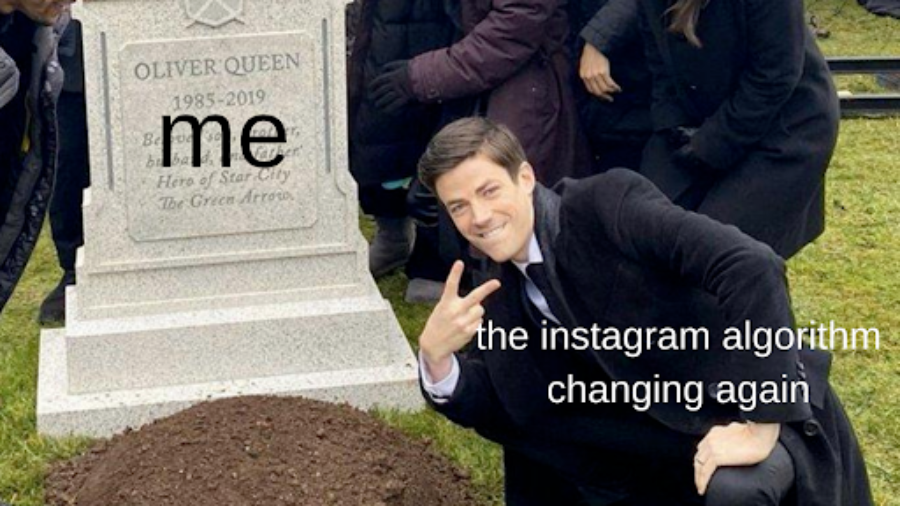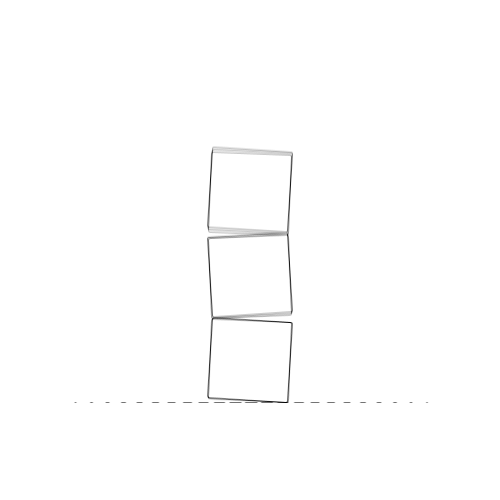How do advertising agencies work? Uncover how it’s driving business growth through innovative marketing strategies and expert social media management.
Why is an Advertising Agency Important? A Key to Success
Why is an advertising agency important? Learn how advertising and marketing boosts sales, creates brand awareness, and aids in business growth efficiently.
Understanding Business Growth: What is Content Marketing?
Explore what is content marketing, its importance for business growth, and how to craft an effective strategy in our comprehensive guide.
Tips to Creating a Consistent Brand
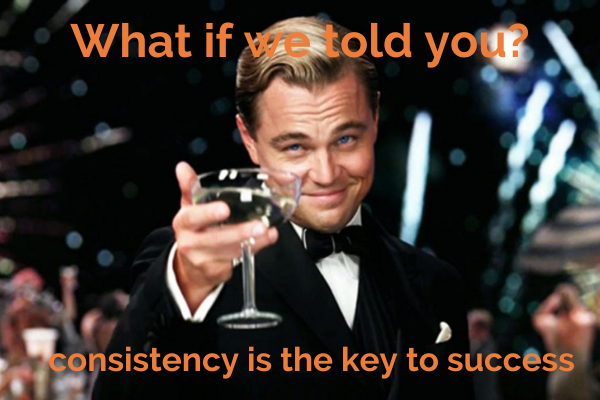
When it comes to branding, consistency is key. And by being consistent, your product or service becomes known to your customer and then, from there, you can develop loyalty and trust. Here are some top strategies for the creation of a consistent brand for standing the test of time:
Understand Your Message
A brand can be regarded as the personality of any business. Personality starts with the message that you wish to convey to others with the help of actions or appearances. What type of message do you wish to convey to the consumers? Do you wish to opt for a casual or a professional note? How do you want the consumers to interact with your brand?
When you are unsure about your brand message, your consumers will also be confused about it. Therefore, it is imperative to come across the right message that your consumers fully understand.
Plan Ahead
One of the easiest ways of being consistent in your brand strategy is to come up with a proper plan before you start. It might appear challenging in the first instance. However, prior planning will help you significantly in the long run.
First — understand your mission statement: What are the values driving your business? What are your brand-specific goals?
Second — determine your brand voice or persona. Think of your brand as a person who will speak to your audience? Your brand voice then speaks through social posts, marketing materials, advertising and so on.
Third — create a dedicated content plan: Preparing a proper content strategy for your social media channels and blogs a year in advance will make implementing so much easier. Build a content calendar that includes information about what you will be posting, the type of posts, when it should be completed, and where you will be posting it. When you know what you will post in advance, it helps in reducing the risk of error. As such, planning your content is an effective way to keep the branding materials on message and cohesive.
Set Platform Guidelines
Most branding platforms feature the best practices and unique requirements that you should take into consideration. Social media channels can significantly differ in tone, audience, relevance and so much more.
Facebook: It is the largest social network. And while people say they are not on it, more than 75% of North American adults have accounts and as an agency, we use it all the time to sell products and services. It is a perfect platform for posting a combination of long-form and visual textual content, attracting most age demographics, and getting leads through advertising.
LinkedIn: It is regarded as the more professional, or business only, social site. Therefore, it is all about ensuring corporate connections. It is great for setting up thought leadership.
Instagram: The platform focuses on high-quality visual content, short videos and images while using hashtags. It is effective for impressing your audience while highlighting the design elements of your brand.
Twitter: It is a fast-paced platform. As tweets are quite concise (usually 280 characters or less), your message should be attractive and on-point. It is great for engagement while attracting people to your website.
YouTube: It is the largest video-sharing platform and is great for the creation of educational and engaging videos that get seen by large audiences if done right.
Messaging and Slogans
Whether it is a company policy or a social media post, a slogan or a motto, helps connect your brand to your audience or persona. Think about those catchy jingles you heard on radio and TV and how they stick in your mind forever. Effective slogans, tag lines, mottos and so on can have lasting effects sometimes even after your brand has moved on.
With an effective brand strategy, you can build a long-lasting business that sells its products and services consistently and successfully. Understand your target audience and make sure your actions align with who they are and what they want from your business’s product or service.
6 Steps to Running a Successful Giveaway

If you’ve been on Instagram for long enough, you’ve definitely seen many MANY giveaways pop up. In the back of your mind you’re thinking, “Wow, how do they manage all of these entries?”
Most of the hard work comes from planning; once the groundwork is laid, the latter half of the process is easy peasy. And if you follow these six steps, you’ll be sure to run a smooth, successful giveaway.
1. Set goals
WHY are you running this giveaway? What’s the purpose? Think about what you’re trying to achieve.
Some examples could be to:
- Get more followers on social media
- Increase engagement
- Elevate brand awareness
- Crack into a niche market
- Create hype about a new product launch
- Get more leads
- Drive traffic to your website/other social media channels
- Increase sales
Without a goal, you’re just giving away something for the sake of it. You need to focus your energy on one goal and one goal only. Because as much as you might want to, you can’t achieve all of the above in one giveaway.
Another thing to determine is the platform on which you want to run the contest. The most successful giveaways are held on Instagram, however this might not be the right platform for your goals.
2. Choose your prize
Chances are, you have a prize in mind before you even have a goal. But that’s not the case every time. It can be really frustrating to find a prize that’s valuable enough to grab your audience’s attention, but isn’t going to cost you a fortune.
One way to crack this is to partner up with another company that has the same values and audience. Don’t get too ahead of yourself though! A company that’s much larger than yours probably doesn’t need to reach your audience. So strive for companies of the same scale and similar market.
Once you’re in a giveaway partnership, you can now give away two prizes. It’ll cost you less and bring more value to your audience. AND it’s not like you have to split the amount of engagement, leads, followers, or whatever it is that you get. Sounds like a win-win situation to us.
3. Set the contest rules/criteria
This will all depend on the previous two steps. Say, for example, that your goal is to increase followers on social media; the contest entry criteria, therefore, should NOT be to provide an email address.
On the other hand, your contest rules will depend on the platforms on which you run them.
Some of the most common contest rules to consider are:
- Time – set a time frame during which people can enter the giveaway. For example: “Contest ends on December 23rd. Winners will be announced on January 4th.”
- How to enter – Some examples: “Follow us on Instagram;” “Tag two friends in the comments;” “Fill out this form.”
- Who can enter – Some examples: “Only those living in Canada are eligible;” “Only open to people over the age of 19.”
4. Launch giveaway
This part is the easiest out of all the steps. You want to make sure that the images and graphics that you use in the giveaway post are enticing, and that the copy you write is exciting. When you have this covered, you’re all ready to launch.
5. Track results
You’ll want to see how well your giveaway is doing in reaching your objective. Make sure to use the correct KPIs, otherwise your data will be meaningless.
What I’m trying to say is, if you’re trying to collect emails through a giveaway, don’t measure the number of new followers you have on Instagram, that is completely irrelevant information.
6. Choose and announce the winner
If you’re using a form to gather emails or other contact information, you will get all your entries in one organized list, so this method is the easiest way to choose a winner.
For small-scale giveaways, choosing a winner will be relatively easy to manage manually. Using a simple spreadsheet and assigning numbers is the best way to go. Once you have people assigned to numbers you can use a random number generator to choose your winner.
Some of our favourite random number generators are:
You don’t need anything too complex for this – just a simple random number generator will do.
The trickiest giveaways to sort through are large-scale giveaways where you receive thousands of Instagram comments. Luckily Wask will sort through all those comments for you and choose a winner.
We’ve given you all the steps to launch your giveaway, but if you don’t have a strong social media presence and need some help, we’re here for you. Contact us and we’ll lead you in the right direction.
Behind-the-Scenes of Building Brand Resonance
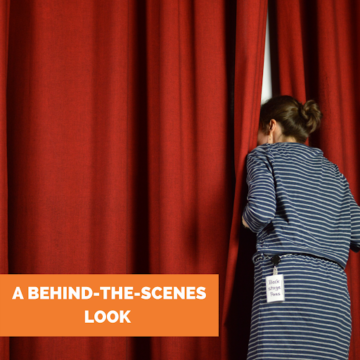
Brand resonance is the intense psychological connection between consumers and a brand. It refers to how well consumers relate to the products or services of a brand, and the degree to which they keep that brand top of mind in different buying situations.
To successfully ensure that consumers take action thereafter, a brand must show how their product or service is superior. As well as ensuring to make a connection between the customer’s emotions and logic, and the product or service.
So let’s learn from TOMS, an organization that did a fantastic job at building their brand by positioning themselves differently and connecting with their audience through emotions and logic.
Road to Success
As TOMS established themselves, they had a unique business model: One-for-One. Buy a pair of TOMS and the company will, in turn, give a pair of the very same shoes to impoverished children. TOMS appealed to the emotions of their target audience by tugging at the heartstrings of social responsibility. As well as the rational logic behind their business model. When a customer buys a shoe, they instantly become a sponsor of a child in need.
Their target market was socially conscious millennials and elder Gen Zs. Gen Zs who were aware of, and kept up with, trends. They were high schoolers, college/university students, and celebrities.
The uniqueness of the TOMS business model made competition scarce. Their few competitors included Skechers, Dansko Shoes, Crocs and Converse. But TOMS positioned itself above the rest as they had the first-mover advantage. They did something that no other shoe company had done before. Their business model was so successful at first that it was emulated by one of their competitors: Skechers and their line of BOBS shoes.
Pro-tip: Worry not if you are not first — it is great to be first, but being second is still pretty damn good. Sometimes patience pays off as second in the market benefits from the footprints left behind by the first.
Establishing Points of Parity (PoPs) and Points of Difference (PoDs)
Humans are creatures of habit, we are more comfortable in a familiar setting. When something “new” appears and tries to disrupt the status quo of our routines, We usually meet it with reluctance. So, brands like TOMS established strategies to help combat that challenge.
TOMS first had to show the world that they were as good as the competition by matching the varied categories being offered by their competitors. TOMS’ PoPs were their wide range of shoes, slip-ons, boots, dress shoes, sandals, heels, and many more.
Their main point of difference was their business model which, at first, had never been done before. When you bought a shoe, you were part of a “social movement;”. You were among the many in-trend young adults, students and celebrities helping children in need. Buying and wearing TOMS allowed you to become part of social change, a part of the trendsetters of the time.
These PoPs and PoDs were authentic and on-brand for TOMS. They gave TOMS enough leverage to be considered among the competition while giving them an edge that resonated with their target audience. These strategies piqued audience interest while easing their reluctance toward the new, thus contributing to the exponential growth of the company.
Satisfying Needs
TOMS satisfied many logical needs in terms of performance, since they were both practical and comfortable. Thanks to celebrities, the company appealed to consumer emotions; it was credible and had authority. Socially conscious consumers bought the shoes, which were in-line with their values and personality. Evoked an enhanced sense of pride and self-respect, as well as social approval.

Their marketing tactics were successful because they created a logical and emotional bond with their audience. In the end, TOMS shoes resonated with consumers, who became their most loyal brand ambassadors, thus building brand equity.
Today
As of today, TOMS is still committed to social responsibility. They no longer have the one-for-one model, opting instead to provide 1/3 of their net profits towards their giving fund. That is, for every $3 they make, they give $1 away. The TOMS “COVID-19 Global Giving Fund” alone produced more than $2 million to support partners on the frontlines. Although not as big or in the spotlight as they were at their inception, TOMS has continued to evolve, updating their PoDs and PoPs to remain competitive, and maintaining their appeal and commitment to their customers.
Building your brand can be easy, if done right, with the proper tactics and strategies. Contact us so we can build your brand to the next level.
Navigating Through the New Algorithm on Instagram

Instagram has finally shed more light on how its algorithm works. This is huge for marketers because it will change how we develop content for Instagram while also removing some of the guesswork we’ve had to do in the past few years. In this post, I’ll go over how to work with the new Instagram algorithm and what you need to know about it.
Over the last few years, the Instagram algorithm has undergone many changes and alterations. The first notable change was when they altered the Instagram feed and stopped showing posts in chronological order, instead showing what would be most valuable for the user. Instagram had determined that this was a necessary change in 2016, claiming that most people were missing 70% of all the posts in their feed, including almost half of posts from their close connections. However when the algorithm changed, many people saw a massive drop in engagement, and as these changes to Instagram’s algorithms continued, they have been a source of frustration for many creators and companies. So… what’s changed now?
How Does Instagram's Algorithm Actually Work?
In June of 2021, through a series of blog posts, Instagram finally revealed exactly how their “algorithm” worked. This shed a lot of light on what people have been speculating for years but were never 100% sure of. Interesting findings and confirmations included the following:
What is the Algorithm?
When using Instagram, whether it’s the Feed, Explore, or Reels page, each section uses its own algorithm based on how people use and interact with it. When going through their Stories, users more likely want to see close friends or people they know personally, versus wanting to discover something entirely new when in Explore. Instagram ranks things differently in different parts of the app, based on how people use them. The system predicts your level of interest in the material; if it believes you’ll enjoy the substance of a post, it will prioritize it in your feed. A few data points influence this, including:
- What kind of content have you previously engaged with?
- What accounts have you subscribed to?
- Which posts in the Explorer Feed have you clicked?
For example, if you shop online a lot, your feed will show you posts from users who align with what you’ve been searching for and purchasing online. The algorithm is attempting to provide people with material that they wish to consume.
How do posts get ranked?
Instagram has defined some key features that are used to determine how posts get ranked:
1. Information about the post
- How successful/popular a post is
- When it was posted
- Length of time (if video post)
- Location
- Whether people are quickly liking, commenting, sharing, and saving a post
- For Reels, what is the content within the video, such as trending/popular audio tracks
2. Information about the person who posted
- Whether the person is deemed interesting or relevant to your online behaviour
- How many times people have interacted with that person in the past few weeks
- Whether the person’s content is popular and frequently interacted with
3. Your activity
- What do you normally like
- What are your interests
- Signals like what posts you’ve liked, saved or commented on and how you’ve interacted with posts in the Explore page in the past
- Reels you have liked, commented on, and recently engaged with
4. Your history of interacting with someone
- People you interact with frequently are more likely to show up higher in your feed
- How interested you might be in what a person has shared
- Whether you have interacted with the person before, and whether their content is consistent with what you like
5 Instagram Management Tips You Should Know
Now that you know a little bit about how the algorithm works, here are some Instagram tips you need to know.
And don’t forget: you don’t need to be an expert when you’re starting out. Start with what is realistic for you to accomplish, and concentrate on what you’re good at and what people seem to be liking. Always be authentic!
1. Deliver High-Value Content and Post on a Regular Basis
Remember that Instagram wants you to stay on their platform, so if you post on a regular basis, Instagram may show your page to more people. Another tip is to keep track of your posts that receive the most saves and interactions, and upload more content like that. Saves are a great way to see which of your content is actually providing value to your audience.
2. Connect With Other Accounts Within Your Niche
Look for accounts within your niche that have more followers than you do, or that seem to be performing well. You can reference what they’re doing if you’re stuck for ideas, or start interacting with their content. By doing so, you may end up attracting their audience to your page.
3. Use Hashtags! (Yes, they still work)
Ensure the hashtags you use are related to your material, and stay away from overly popular hashtags. Add them to your posts, but also to your stories! Hashtags on Instagram now have their very own global stories, and it may be a great way to find new audiences and be seen even more.
4. Use Stories to Increase Engagement, and Provide Value to Your Audience
Attract followers to your content by creating valuable Instagram Stories. Take advantage of the stickers feature, and create polls, questions and answers, or other fun content. Let your followers be curious, and make them feel included!
5. Engage With Your Followers
Don’t leave your followers feeling alone. Interact with them! If they’re interacting with your posts and stories, reply to them and thank them, or answer the questions they may have. As we’ve learned, the algorithm increases your visibility to people who are interacting with your page. It’s an easy way to make a major impact on your audience.
Conclusion
Instagram engagement is sometimes hard to come by, even when you have a large follower count. But by understanding and working with the algorithm, you can find your way back to the top of the Explore page. Social media is about being social — and Instagram, more than ever, is rewarding people for doing just that.
Need some help getting started? No worries! Contact us and we’ll get you set up with a social strategy.
How to Rock Email Automation

So you went through the trouble of building up an extensive email list; now what? Are you utilizing your email contact list to its full potential?
Many people spend months, even years on campaigns that build up an email list, but end up with a huge contact list that they don’t know what to do with. So it just sits there, collecting dust, a.k.a opt-out.
When done correctly, email marketing is the most valuable content you can put out there. Yes, people tend to ignore a lot of emails but if you can automate your emails properly, you are guaranteed to get great ROIs.
What is email automation?
It’s a means for creating sequences through workflows that produce meaningful content for your audience. In other words, it allows you to set up automatic emails that go out to a particular audience based on their specific circumstances. You can create lists, groups of contacts, categories, and criteria that need to be met in order for your audience to receive emails tailored to their needs. It eliminates tedious, time-consuming tasks such as compiling contact lists and scheduling emails. Your marketing team will be less distracted and more focused on valuable projects.
AND people much prefer personalized/customized emails over getting spammed with meaningless blast emails that they receive day in, day out. With email automation, your customers will be more engaged than ever.
Firstly, you need to make sure to choose the correct place to set up your automations. Some of our favourite Customer Relationship Management (CRM) software includes Sharpspring, Mailchimp, Constant Contact, and Curve’s own CRM system “Cedar.” Send us an email at info@curvecommunications.com for more info!
Here are the five steps to rocking your email automations:
1. Set Your Goals
You need to have your goals clear cut. This is the only way to go into your automation journey with confidence. If you don’t have clear goals, you will run into problems at every stage, and that will set you back big time.
2. Detect Your Triggers
Your contacts will need to meet certain criteria to be eligible to enter into a workflow. Based on your goals, you need to determine a set of criteria for each workflow. Once you do this, your contacts will essentially trigger a separation into lists. This is where you start to see the personalization of your contacts.
3. Timing is EVERYTHING
Figure out how many hours, days, weeks, months need to go by between each email. The timing will be different for each workflow, depending on the circumstances. If your workflow is about an offer that runs out in a certain amount of time, you will need your workflow to last only a couple of days or weeks. If you have a year-long campaign, maybe sending your contacts an email once every few months will be enough.
Keep in mind that there are optimal days and times to send out emails for a good open rate. You can find them on this HubSpot blog.
4. Determine Your Assets - The Emails
Where in the email journey are your contacts at? Are they a regular customer? Are they new? Have they been sitting in your contact list for a while, not opening anything?
All of this matters for the content you’re providing them with. If they’re new to the subscription, sending a promotional email straight away will turn them away. Give them a warm welcome first. It’s extremely important that the content of the emails is curated for the workflow that it is in.
5. Testing
TEST, TEST, TEST!
Always remember to test out your workflows, because not everything will work out the way you initially plan. One part of the workflow having an issue can cause the whole system to collapse. So put yourself through the workflow as many times as you need to, until it’s perfect.
6. Frequent Reporting
You thought we were done once we set it up and tested it, but there’s one more step. Setting up reports is important to keep track of your email marketing performance. Especially at the beginning of a new campaign, you will want to see your data to know what’s working and what’s not. Plus, it’ll be a confidence boost to see that your contact list is engaging with your content more than ever!
Pro tip: If you don’t know where to begin with email automation, take a second to think about all the time you’ve wasted sending emails manually. Take those emails and set up a workflow so they can be automated. Once you have that set, you will have a clean slate to start with. You can now come up with clear goals, and follow through with them.
Having a functioning email automation helps you maintain a list hygiene, meaning you have a clean contact list, containing people that are fully engaged. Email Automation also makes your business more scalable. Once your business grows, your team won’t get overwhelmed by the amount of emails and contacts they need to sort through.
Follow these steps and you’ll be golden for your next automation!
Still have some questions about automations or need help setting them up? Contact us and we’ll steer you in the right direction.
Surprise Name Change at Google HQ
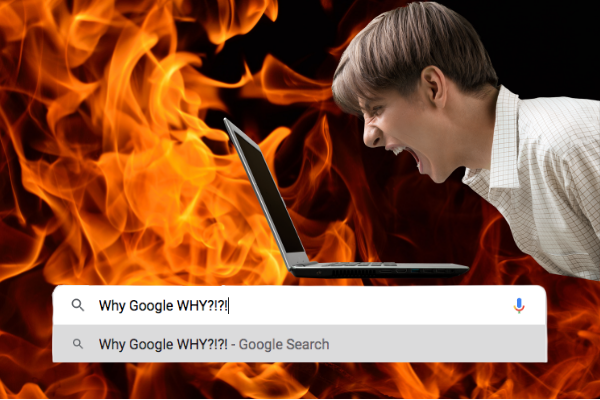
Google My Business is becoming Google Business Profile. How will this impact your business?
Google My Business (GMB) rebrands to Google Business Profile (GBP). Is it their fourth, fifth, sixth name change? We’ve lost count…
Curve is a big believer in optimizing GMB pages (is yours optimized?) so we were paying close attention to the announcement. To be honest, we always thought the Google My Business name was kind of weird and confusing, so the new name is an improvement.
So — besides the name, what’s the big difference?
First off, the team behind the application for local listings “GMB” is killing off its dedicated app while shifting users to Google’s web experience. These are Google’s efforts to unify the current business profile management ecosystem by bringing it out of the mobile app and making it more accessible directly via Chrome, Google Search results, Maps and their respective apps.
Users can easily claim and verify their business listing ownership through the search query, without having to log into Google Business Profile manager. Simply search for your business in Google Maps and Search, then edit the listing there.
Second, during the months to come, the current GMB management interface will also be updating and making the move to primarily support businesses managing multiple locations. It’s all meant to streamline the ordeal of using Google’s tools to manage your business listings. The only caveat is that there will be many business managers left frustrated as they lose their handy mobile app, being required to handle things through the web browser.
Most of the big changes are expected to take place after the new year at some point in 2022 but it’s not yet clear when businesses will have to adapt to their new Google Business Profile home.
Do the changes affect your business? Other than a flashy name change, there isn’t much going on here. You will still have access to the features that you do now. These changes don’t affect how we optimize our listings. But they might affect where we go to manage our listings.
Whatever happens, Google’s increased attention and development of the Business Profile tool will continue moving forward and the team at Curve believes your business should keep an eye on what Google is up to. Because if you don’t, as Google continues to develop their suite of tools for local search, you will only lose your standing in search results and that’s going to hurt your sales.
Don’t wait to get your listing update; download our how-to book right now or book a meeting for a free business analysis. Stay on top of Google, any way you can!
P.S: Developers need not fret as the Google My Business Profile API is only renaming to Business Profile API and will retain current functionality while remaining under active development, according to Google.
5 Tips That Will Elevate Your GMB

*Changes are coming to GMB, read our next blog for more information*
Google My Business is the tool that almost every business overlooks, but it holds a ton of value when new and current customers are looking at your business.
Did you know that 46% of all Google searches are for local information? Google My Business is a powerful tool that people use EVERY DAY to find local businesses through a simple Google search. Essentially it’s that little rectangle of business info that pops up when you search, for example, “ice cream near me”. This is why you should make sure that the information that appears in that pop-up is both accurate and trustworthy. When doing so, pay attention to these specific ranking factors:
- Business information and hours
- Google reviews
- Photos
- Categories and services/products
- Business-to-customer interaction
So how do you know if you have a good GMB? As a small business, it really comes down to the basics. Learning how to utilize them to your advantage is important in order to stand out and beat your competitors. If your Google My Business account is not optimized, then Google’s web crawlers will instead prioritize a business that is. Today we review five strategies to guarantee your listing is chosen over your competition.
Accurate Business Information and Hours
How many times have you looked up a business, and the hours on the GMB listing say that it’s open? But when you show up to the business, it’s closed. For many potential customers, this happens way too often. It’s also not just small businesses making this fatal mistake, it’s even BIG brands like Sephora, H&M, and plenty of others. They fail to update even this “small” piece of information. It’s wild that these are companies that have massive marketing teams, but even they overlook the power of GMB. So don’t let that happen to you.
The first thing you need to do is log into your GMB, and take a look at the Info tab of your business page.
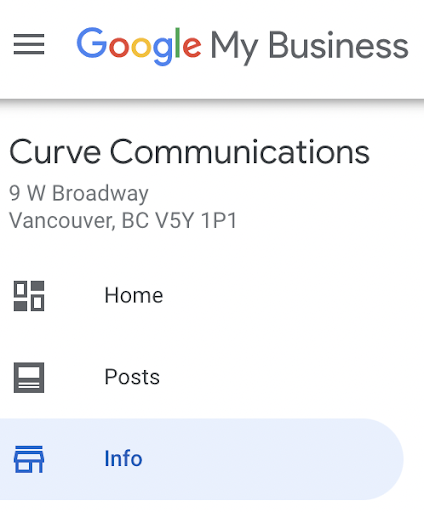
Go through the page and see if everything looks correct — and pay close attention to your hours and address.
Many businesses will set up their info, and then never look at it again. Not realizing that information may eventually be outdated. The other reason to check often is that Google users and your potential customers can suggest changes to your business info. And Google may go in and change it without you even knowing it. So it’s important to check this page frequently.
If your address and business hours are looking good, take a look at the the More hours and Special hours sections:
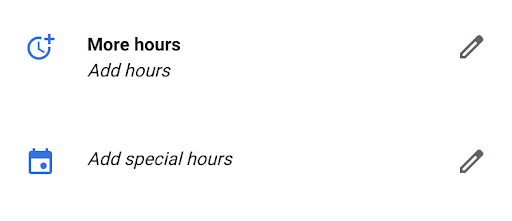
This is another important section to not overlook. More likely than not, there are holidays on which you are closed or have limited hours. So make sure you add those in, and routinely update them (they won’t automatically update yearly). Doing this will take out the guesswork for your clients, who are trying to figure out whether you’re open on Thanksgiving, and will save you an angry review or phone call.
Google Support explains “Businesses with complete and accurate information are easier to match with the right searches.” This is why it’s so important to enter all business information accurately and to update frequently so future customers understand where you are, what you do, and when they can stop in.
Google Reviews
Speaking of reviews, positive Google reviews are one of the BEST ways to nudge your GMB up to #1 on Google Search Results without spending money on ads. Google has a system in place that is constantly checking on the trustworthiness of a GMB, so having lots of reviews not only looks good for a customer, but it also helps build trust with Google, because real people are verifying that you exist.
Next, ensure you are replying to your reviews, whether they’re positive or negative. In the age of information, ignorance is a choice. Customers nowadays want proof that a business is accountable to customer expectations. Engaging with both positive and negative reviews shows the public that your organization cares about customer satisfaction. So thank your customers for positive reviews to build loyalty, and don’t shy away from negative reviews. You can turn a disgruntled customer around by addressing the issues raised.
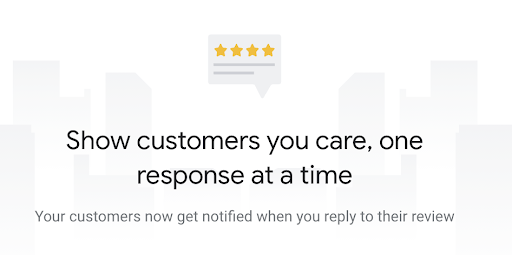
Lastly, ask your customers to leave reviews! The more the merrier, so don’t be afraid to reach out. If you’re overwhelmed with the task of manually asking for reviews, there are plenty of programs (including Curve’s own program, Cedar) that can automate review campaigns for you! Take some stress off your back and generate lots of positive reviews!
Improve Photos and Videos
Another frequently overlooked feature of a GMB page is the photos section. It is proven that a potential customer is more likely to choose a GMB that has over 100 photos, than a business that only has a few. When first creating your GMB – much like with social media, you can add a cover photo and logo. These authenticate your business in the eyes of customers and will bring more click-throughs to your website and more requests for information. Adding photos to your GMB is vital to bringing in new customers.
Some great photo ideas to add to your GMB are:
- Exterior photos of your storefront or office
- Interior photos of your office, business, or store
- Photos of staff working, having fun together, and interacting with customers
- Photos of your owners interacting with staff and customers, holding events, working, discovering new ideas
- Customers interacting with your business or using products and services
- Before/After photos (if applicable)
- Photos of events and holidays
- Photos of products and/or services
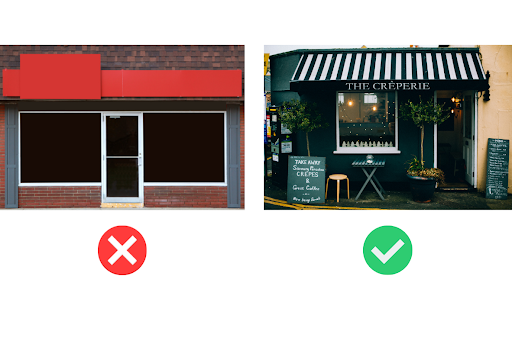
There are many ways to add to the photo section of your GMB. But make sure these photos are flattering to your business. For example, don’t post a photo of your storefront looking empty or closed. You want people to be able to recognize your business both on the computer and in real life.
Another option to consider is getting professional photos taken of your business. For example, Airbnb noted a 40% increase in earnings when hosts uploaded professional photos to their listings. High-quality photos can make a huge difference, and in the end they pay for themselves.
Take Advantage of the Posts tab
The Posts tab is probably the most underutilized section of a GMB. It is a great way to directly promote updates and infuse your GMB with information that both Google and potential customers will want to see.
The Updates tab has 3 main sections:
- Offers
- What’s New
- Events
And you can create 4 different types of posts by adding:
- Offer
- Update
- Event
- Product
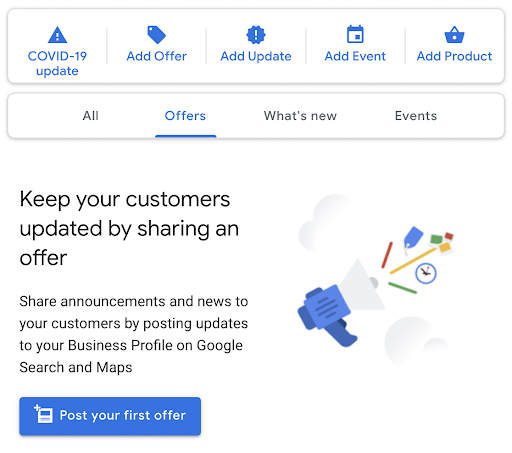
You can use these sections to promote sales, discounts, and special events that are happening at your business, and it’s 100% free to do so. (Free advertising in this day and age? Wow!) Bonus: it will boost your visibility even more on Google search results, making it easier for people to find you.
Also, according to Google, posts with rich media (GIFs, videos and photos) attract significantly more engagement from customers. To help increase this engagement, your posts need a relevant call-to-action and a link.
Finally, because your GMB is updated with the latest about your business, why wouldn’t a potential customer choose you over any other competition? It’s a win-win for everyone.
Pro tip: One great way to take full advantage of GMB posts is to share snippets from your most recent blog post and link back to the original.
Create an FAQ for Your GMB
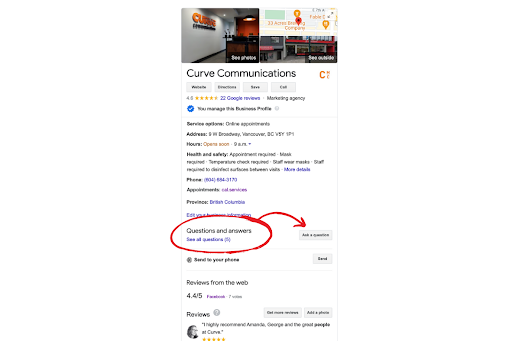
Lastly, a great feature that can be added to your GMB, which is overlooked by many businesses, is the Questions and Answers section. The Q&A section of Google My Business can be used to attract customer traffic to your website. The questions and respective answers are showcased publicly and can even show up at the top of your listing. If a customer happens to search for a term related to a question or answer posted within your listing, then your business will most likely be the top search result for said query.
In order to access it, however, you have to go to the actual listing page on either Google Maps or as a Google search result. There you can actually write your own questions to your page and answer them. So this is a fantastic opportunity to sneak in an FAQ!
We suggest picking three commonly asked questions to which your clients frequently need answers. Respond with some great answers to those questions, and you can even add a link to a section of your site to direct traffic there. That way, when people come across your GMB, their questions will have already been answered and they’ll be even more inclined to choose your service/products. It’s also a great way to show you are engaged and that you CARE about your Google audience and provide more information from the get-go.
Bonus tip! Turn on Messaging
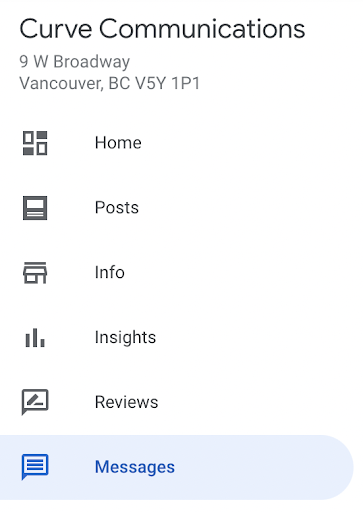
Did you know that your GMB has its own messaging system? This is a great way to connect with people by allowing them to contact you directly through Google Maps or Google Search Results. You can access this feature either through the desktop or even the app. However, you have to make sure that you typically reply within 24 hours. If you don’t, Google will sometimes turn off the feature due to inactivity, and it can even hurt your search results.
Google My Business is a feature that has been out for a few years now, and it’s still very much uncharted territory for many businesses. So take some time to play around with it, and try to figure out how you can best benefit from it. It’s so much more than just filling out your business information and then never looking at it again. Google My Business, if used correctly and effectively, can be one of your most valuable tools when it comes to marketing your company.
If you’d like some help getting started, we’re here for you! Click here to schedule a chat with the team at Curve Communications.