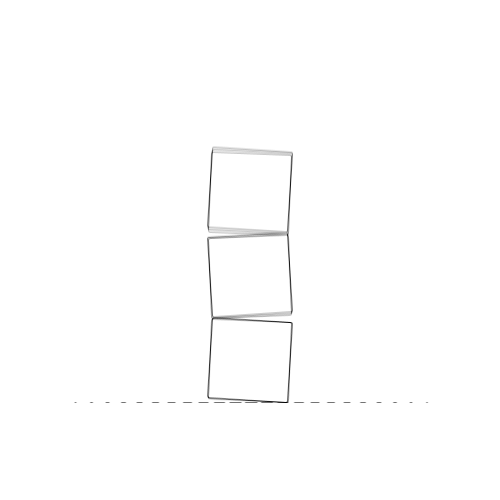So you wrote an awesome post for Instagram or Facebook, a mind-blowing blog for your website or some incredible copy for an ad… Now you need THE photo to illustrate it, and you don’t want to pay for a single file or for a subscription to a stock website. And now you don’t have to! Because we’ve created a list of some of our favourite websites where you can get FREE images and content.

1. Pixabay (https://pixabay.com)
First on our list is Pixabay, which has everything you might need: photos, vectors, illustrations, videos AND music! All high quality and no attributions needed (meaning you don’t have to credit the creator) – simply download the file you want and use it!
2. Pexels (https://www.pexels.com)
Pexels is a photo and video resource near and dear to our hearts. The coolest thing about Pexels is how they organize the site. You can browse by collections (like “The Great Outdoors”), by topics (for example: “Food Photography”), or even by colour!
3. Iconfinder (https://www.iconfinder.com)
If you need an icon or illustration, you can find it on Iconfinder. A great feature of this website is that it gives you the ability to customize the icon before downloading it. You can change the colours, add or delete elements, edit the alignment, and more. Iconfinder has both free and paid content, so make sure to filter the results by selecting “free” on the left menu.
4. Canva (https://www.canva.com)
Canva is probably our favourite here at Curve. If you don’t consider yourself creative or don’t want to design something from scratch, go with Canva. They have incredible photos that you can add to their many templates. The one downside is that you can’t download the photo itself; it is for use within one of their templates (which you can then download).
5. Google Fonts (https://fonts.google.com)
Finally, to find any font you need, use Google Fonts. Not much explanation needed for this one. You can browse by category (serif, sans serif, display, handwriting, monospace), language, or properties (like thickness, slant, width). One awesome feature is the “pairings” option: once you select a font you like, go to the “Pairings” tab and Google will show you a list of other fonts that look good with the one you liked.
Now you have all the resources you need to create the most beautiful design. But be careful: always read the licensing agreement, attribution requirements and modification permissions before using the content!
Want help with your designs and getting your brand out there? Curve is here for you! Contact us today for a free consultation.