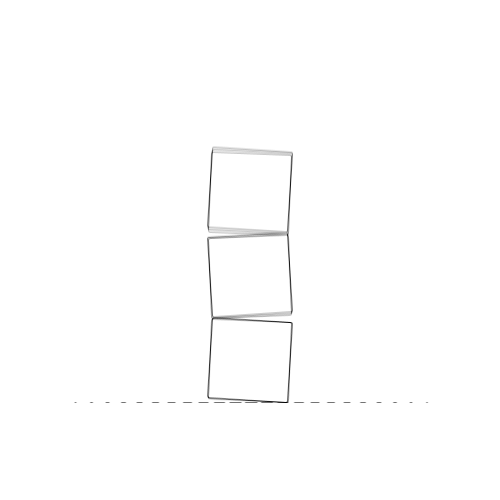If you wanted to raise awareness about your brand, look no further than Facebook video ads.
Video ads are eye-catching, compelling, and are effective even on a minimal budget.
These types of ads work so well because they play automatically in the news feed. If your video is interesting enough, viewers will stick around to watch. However, the chance that they will actually click the ad is much lower than a regular ad.
To address this, Facebook has recently rolled out an elegant solution. You can now create audiences for OTHER ADS built out of people who have watched your videos in the past.
This is more significant than it seems at first. Marketing is all about staying relevant to customers that are worth the most money for you. Now you don’t have to waste time and resources on showing ads to people who don’t care.
For example…
First, you should set up a video ad introducing your brand or your offer to your target audience. Your goal here is to get your ad seen by as many relevant people as possible. Once you have a sizable list to work with, you can start sending regular ads to people who have watched your video.
We can go one-step further segmenting based on how engaged people were. If they watched 90% of your video, they clearly have some interest in your product. If they watched all the way to the end, you could reward them by offering them a special discount or promotion.
Setup Guide
Here’s a quick guide to set this up.
- Log in to your Facebook Business Manager
- Hover over the Business Manager icon on the top left and click on “Audiences” on the right.

- From here, you can click “Create a Custom Audience” (the first blue button).
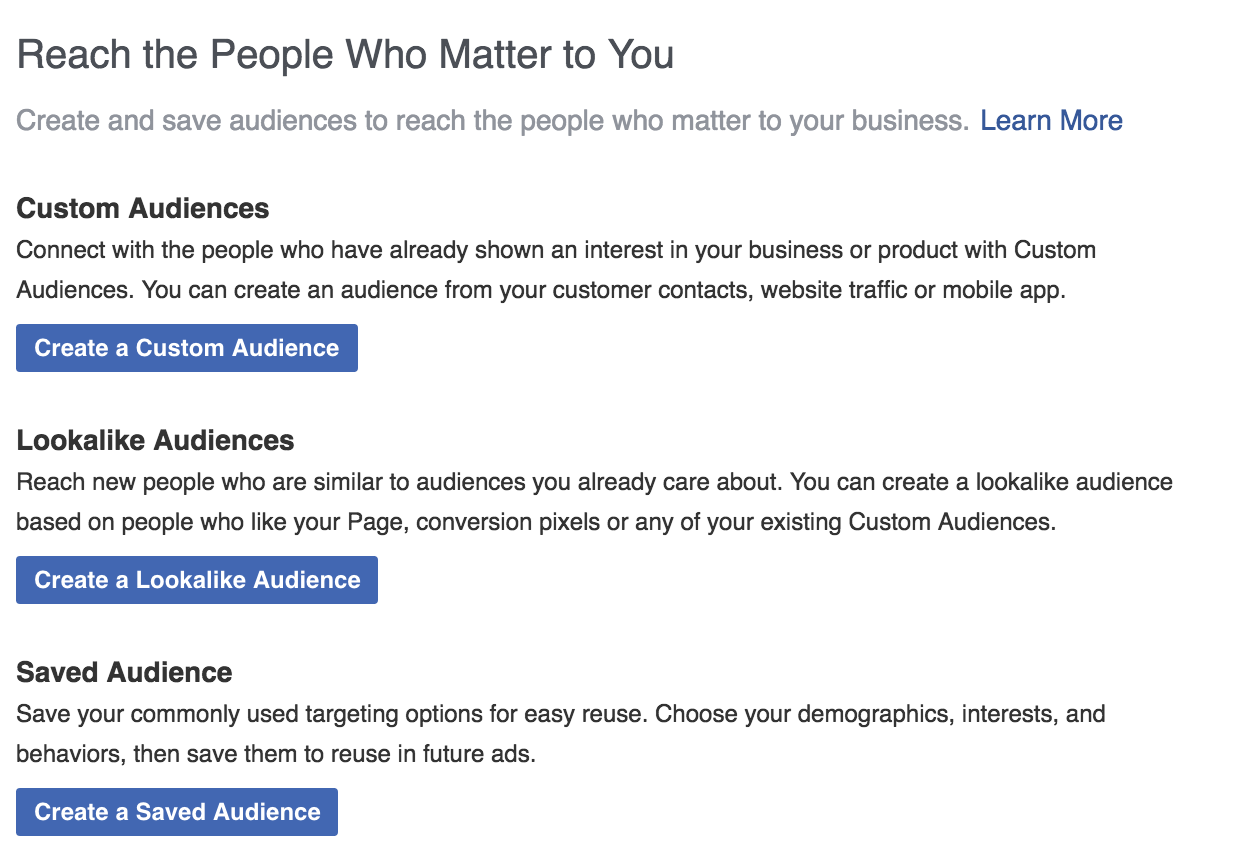
- Click on Engagement on Facebook (at the bottom).
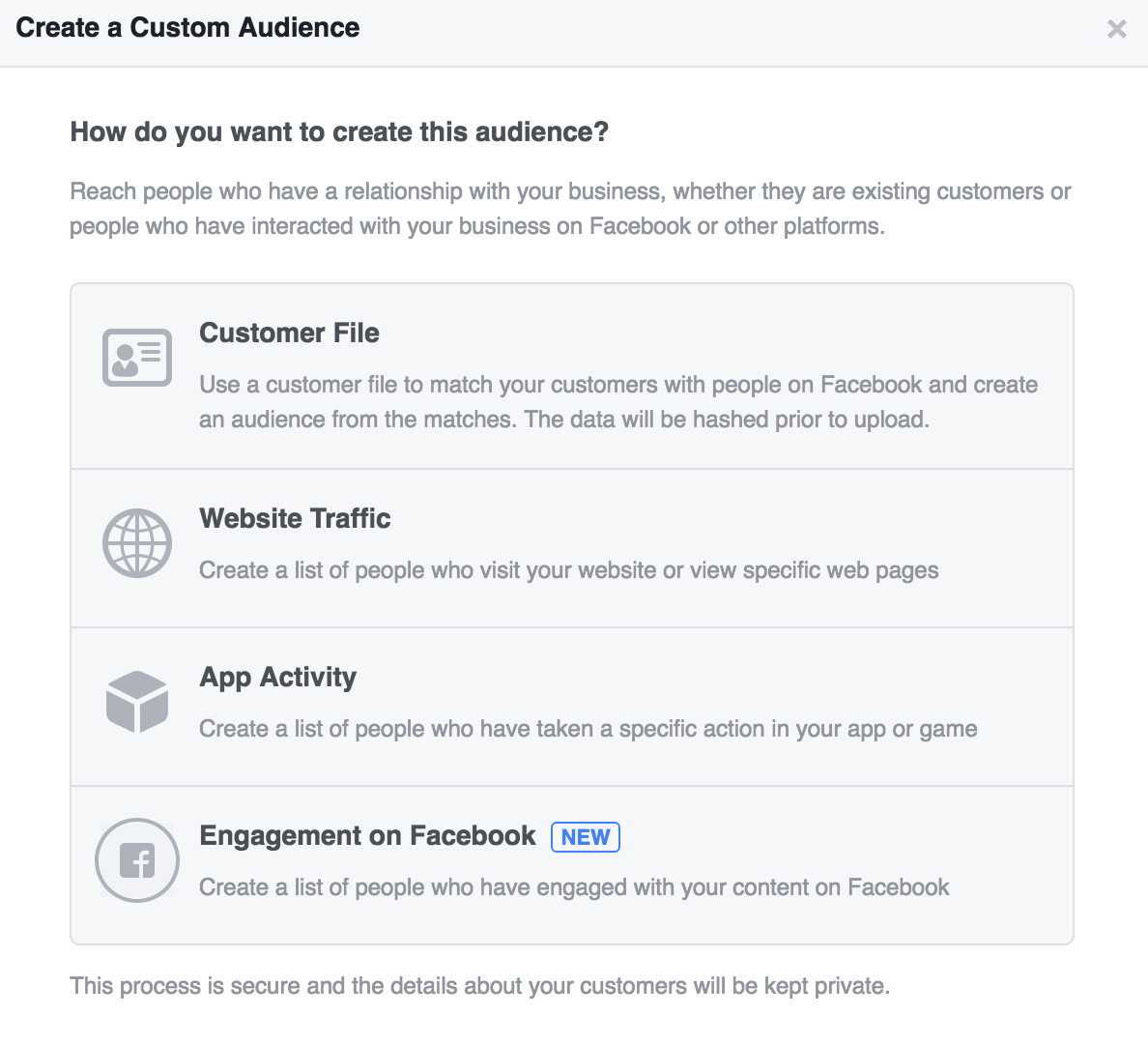
- Now click on Video.
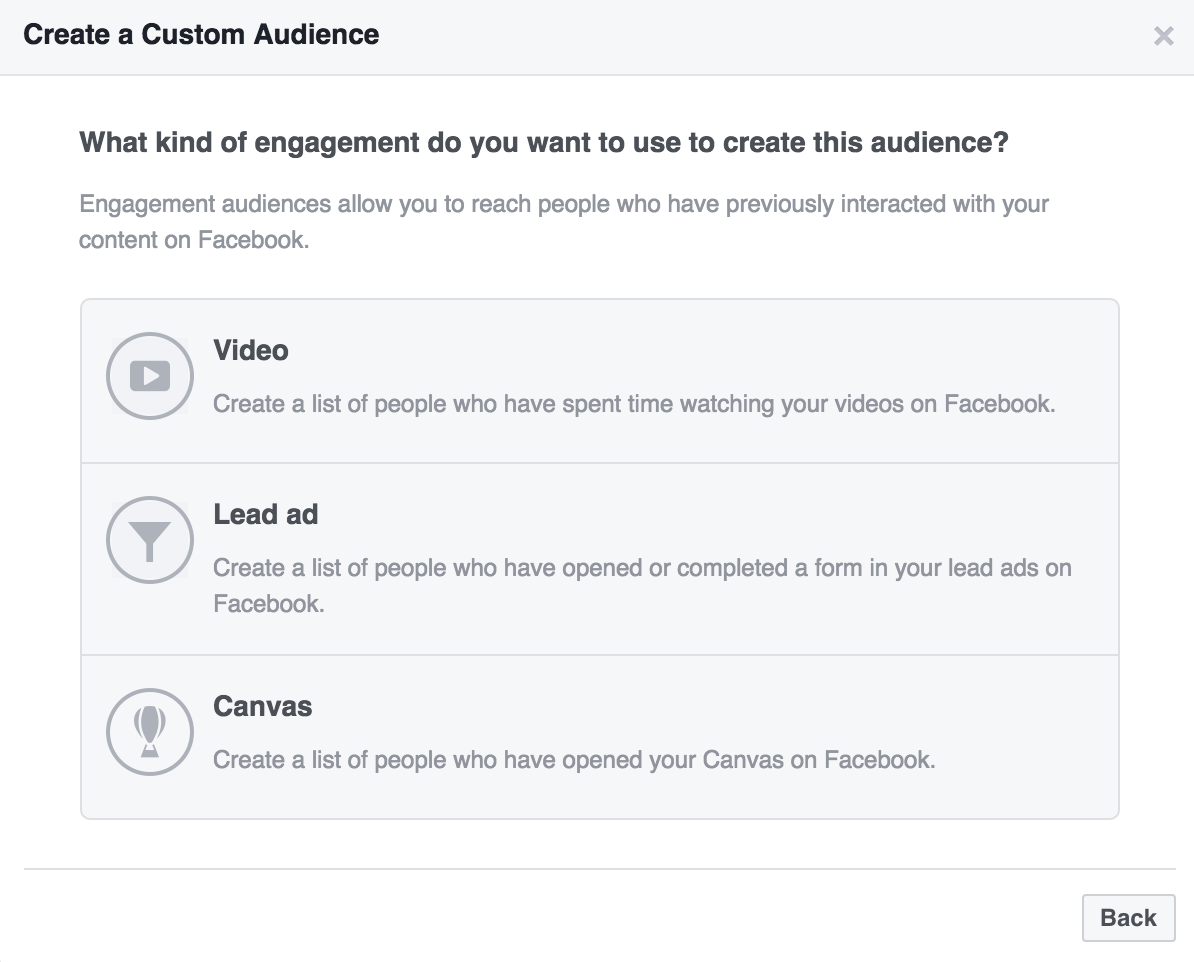
From here, you can build an audience based on how long someone watched through your video and the last time someone watched one of your videos. You can then use this audience in any of your regular Facebook advertising!