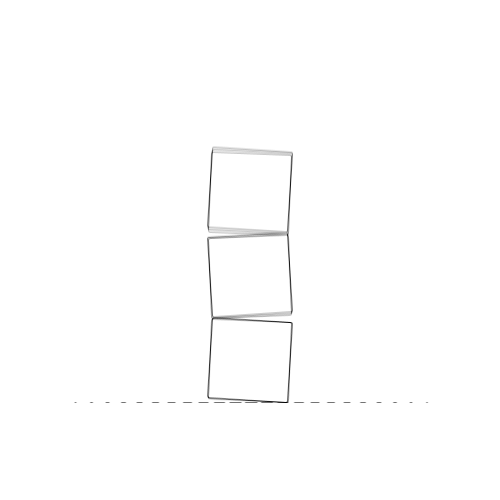Picture this: you’re fine-tuning your website, striving to make it more visible on search engine results pages. Wouldn’t it be great to have a tool that could simultaneously increase SEO and improve user experience? Enter FAQs.
This handy feature doesn’t just answer users’ questions; it’s also an excellent way to sprinkle in relevant keywords and valuable links. Plus, well-structured FAQ sections are easy for both users and search engines to navigate.
The secret sauce? Schema markup. It lets search engines understand your content better, giving them more reasons to rank you higher.
And don’t forget about keeping things fresh! Regularly updating FAQs ensures users always get top-notch value from them. Tracking performance over time allows us to refine our approach further still.
Above all else, though… Are you ready for the traffic spike?
Curve Communications helps small businesses and nonprofits get growth. If you are looking for a marketing and advertising agency to take your organization’s digital marketing presence to the next level, book a no-strings-attached call with our team. Click HERE.
Table Of Contents:
Understand the Benefits of FAQs for SEO
FAQs, or Frequently Asked Questions, can be used to optimize your website’s SERP visibility by providing users with engaging content. But how does this translate to SEO?
Firstly, FAQs are great at keeping users engaged. They help answer common questions visitors might have about your product or service. This can reduce bounce rates and increase time spent on your site – two factors that Google considers when ranking websites.
Beyond user engagement, Google’s algorithms love relevant content. When you include FAQs in your website, you naturally incorporate long-tail keywords which people often use while searching online. These detailed queries show up in SERPs and make it more likely that users will click through to your site
The Magic of Featured Snippets
In addition to regular rankings, having well-structured FAQ sections increases the chances of getting into Google’s featured snippets—those precious ‘position zero’ spots above all other organic listings.
Ahrefs study shows that around 8.6% clicks go to these snippets making them a prime real estate for businesses aiming at better visibility.
User Experience & Credibility Boost
Apart from enhancing SEO efforts with increased visibility and traffic potential; frequently asked questions provide value directly to the consumer too. Answering their pressing concerns builds trust and credibility – fostering stronger relationships between brand and audience.
Optimize Your FAQs for SEO
FAQs can be an invaluable asset in terms of SEO optimization. It’s not just about providing helpful answers; your FAQs can also help you climb the SERPs. But how do we make this happen?
Keywords in FAQs
The first step is to use relevant keywords throughout your FAQ section. Keywords are like signposts that guide search engines and users towards what they’re looking for, so think carefully about which ones best represent your content.
Internal Linking
Beyond using the right words, internal linking plays an important role too. When addressing a query in your FAQ area, don’t be reluctant to reference other pertinent pages on your website. This strategy not only keeps visitors engaged but also lets Google know more about the structure of your website.
External Links
A sprinkle of external links wouldn’t hurt either. If there’s high-quality content out there that complements yours or provides additional information for readers, feel free to include those links within natural sentences in your responses. Just remember: quality over quantity.
This may seem like quite a task at first glance – optimizing an entire FAQ page? That’s no small feat. Believe me when I declare that executing these measures will yield generous returns in terms of better visibility and user satisfaction.
Remember: SEO isn’t just one thing—it’s many little things done consistently well.
Structure Your FAQs for SEO
Crafting an effective FAQ page is more than just listing out questions and answers. It’s about creating a structured resource that search engines love and users find valuable.
Create Categories and Subcategories
Start by organizing your FAQs into categories related to your business or nonprofit activities. This not only helps users navigate the page easily but also lets search engine bots understand what topics you cover.
Subcategorize these based on specific themes within each category, making it easier for both people and search engines to pinpoint precise information they need. This hierarchical structure makes sure every question gets its own importance in terms of SEO.
Add Keywords Strategically
To further boost SEO, sprinkle relevant keywords throughout your FAQ content. But remember, stuffing too many can backfire. Instead, use them naturally within the context of each answer – this way you’ll rank better while still providing helpful information.
Incorporate Internal Links
Your FAQ section should work as a gateway to other areas of your site. By including internal links in responses, visitors get directed towards more detailed explanations found elsewhere on the site — thus reducing bounce rates while improving overall user experience.
Implement Schema Markup
Schema markup, pioneered by Google, Bing & Yahoo., provides rich results enhancing visibility online. You apply it onto individual Q&As, giving greater understanding for search engine crawlers resulting in higher SERP rankings.
Remember though – structuring doesn’t stop here; keep revisiting and updating with new queries, optimizing existing ones continually.
Utilize Schema Markup
SEO can feel like a tough nut to crack. By employing the correct instruments, you can amplify your website’s visibility in search engine results pages (SERPs). One such tool is schema markup.
This nifty bit of code helps search engines understand the content on your FAQ page more easily. Think of it as giving Google a roadmap to your website – making sure they don’t miss any important landmarks along the way.
The great thing about Schema Markup for FAQs is that it allows search engines to create rich snippets from your FAQs. These eye-catching previews appear directly in SERPs and increase click-through rates.
Bolstering Your SEO Strategy with Schema Markup
Incorporating schema markup into your SEO strategy doesn’t require an advanced degree in computer science; all you need are some basic HTML skills.
You start by identifying which elements of your webpage should be marked up. For an FAQ page, this could include question titles and answers. Then, use appropriate tags from Google’s Structured Data guidelines.
An example might look something like this:
<div itemprop="mainEntity" itemscope itemtype="https://schema.org/Question">
<p itemprop="name">Your Question Here...</p>
<div itemprop="acceptedAnswer"
itemscope
itemtype="https://schema.org/Answer">
<p itemprop="text">Your Answer Here...</p>
</div>
</div>Once you’ve added the markup to your HTML, validate it using Google’s Structured Data Testing Tool. This tool ensures there are no errors that could prevent search engines from understanding your content.
Keep Your FAQs Up-to-Date
Your FAQ page is like a dynamic organism, always evolving. It needs regular care and feeding to stay healthy. But why should you invest time in updating your FAQs?
The answer is simple: relevance equals trust. Users need to sense that the data they receive from your website is up-to-date and reliable, giving them assurance in your business and increasing their odds of becoming devoted patrons. This boosts their confidence in your brand, making them more likely to become loyal customers.
So how can you make sure that all the information in your FAQs stays fresh? Here are some tips:
Schedule Regular Updates
To keep up with changes in products or services, set aside specific times for updates, perhaps quarterly or biannually.
Maintain Consistency
All content should be written consistently, following guidelines for tone, style, and language usage, so it remains clear and cohesive.
Incorporate User Feedback
Gather insights from customer queries to update existing answers or add new questions as needed.
Remember, an outdated FAQ section may leave users feeling frustrated and lost, damaging both SEO rankings and user experience.
Keeping things fresh ensures better visibility on search engine results pages (SERPs), improved site navigation, reduced bounce rates (users leaving because they couldn’t find what they were looking for), increased conversions (from visitor to customer), higher satisfaction levels among users due to relevant responses. These benefits ultimately translate into greater business success.
While it might seem like a small detail within the grand scheme of digital marketing strategy implementation at Curve Communications, remember this: when we’re dealing with SEO every little bit helps.
Monitor Performance of Your FAQ Page
Monitoring the performance of your FAQ page is like keeping an eye on a valuable team member. Just as you’d want to know how well that teammate performs, it’s crucial to track the traffic, clicks, and conversions of your FAQ page.
You might be wondering why these metrics matter so much. Think about this: High traffic suggests people are finding your FAQs when they search online – a clear sign you’re hitting SEO gold. Clicks can indicate whether users find the information helpful or not. Finally, if those visits lead to conversions (like signing up for newsletters or making purchases), then you’ve hit a home run.
To monitor these vital stats effectively, tools such as Google Analytics can be invaluable. It provides detailed insights into user behavior and site performance, allowing you to tweak things for better results.
Traffic Monitoring
The number game begins with monitoring website traffic—more specifically, the visitors landing on your FAQ page from various sources.
An uptick in visitor count could mean that more people have questions about what you offer—and where there are questions, there’s interest. A drop may signal potential issues with content relevance or accessibility, which need immediate attention.
Click Analysis
Digging deeper into clicks lets us see how engaging our FAQs really are—remember, every click counts.
If most visitors just read one question and leave immediately (“bounce”), maybe we need more compelling answers. Or perhaps some links within our answers could guide them further?
Conversion Tracking
Last but definitely not least comes conversion tracking—the end goal after all. This involves seeing who moved beyond simply getting their questions answered to actually taking a desired action.
If you see conversions rising, pat yourself on the back. If not, it’s time for some strategic adjustments. Because in this game of SEO optimization, standing still is moving backward.
Key Takeaway:
Just like a star player, your FAQ page’s performance needs to be tracked. High traffic shows you’re scoring SEO points while clicks reveal how helpful users find the content. Conversions are the ultimate win—more sign-ups or purchases. Tools like Google Analytics can help track these stats, letting you tweak for better results.
FAQs in Relation to Why Faqs Are Great for Seo
What are the benefits of FAQs?
FAQs boost SEO, enhance user experience, and improve your site’s visibility on search engine results pages.
How effective are FAQ pages?
If done right, FAQ pages can be a powerful tool to drive organic traffic and improve website rankings.
How to do FAQ research for SEO?
To nail this down, understand your audience’s needs. Use keyword tools and check what questions people ask about your industry online.
What is a meta description FAQ?
A meta description for an FAQ page briefly describes its content, which helps both users and search engines grasp what’s inside quickly.
Conclusion
SEO is a game changer, and FAQs are one of its power players.
Why? Because they’re great for SEO. They increase visibility on search engine results pages while enhancing user experience.
Yet, it’s not just about having an FAQ section; ensuring that it serves its purpose is key. That means using the right keywords and adding valuable links.
Beyond that, think structure: organize your FAQs to be easily navigable by users and search engines alike.
The magic touch? Schema markup. It makes content easier for search engines to understand, boosting rankings even more!
And let’s not forget regular updates—keep things fresh! Plus monitoring performance over time helps refine strategies further.
If you want to learn more about what we discussed in this post, book a no-strings-attached strategy call and find out about your SEO. BOOK HERE